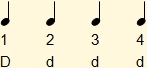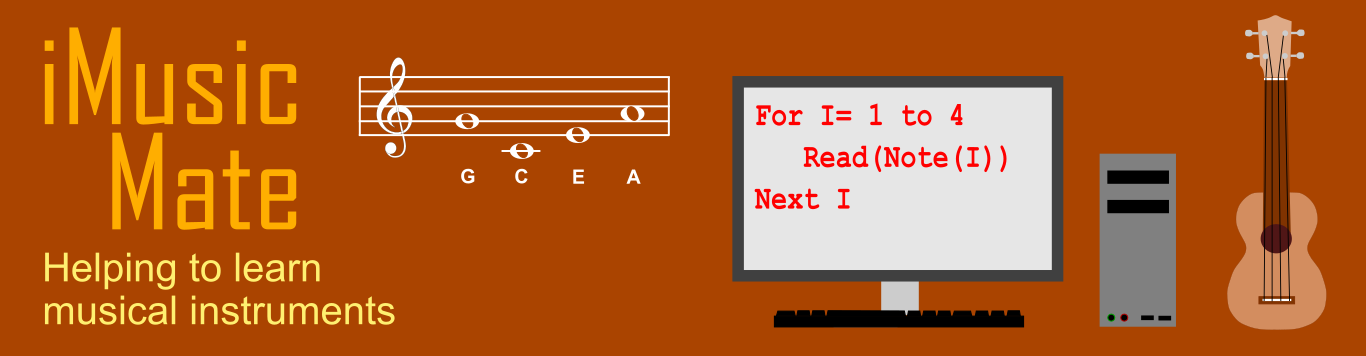
MusicMate plans to publish articles that complement what has been discussed in these pages.
12/15/2019
[Use-01] Introducing iMusicMate
This article is a summary of the content of íMusicMate, and gives some recommendations on how to get the most out of it.
The content of iMusicMate can be classified into the following areas:
- Music Education: Home page and pages grouped under the Theory tab.
- Instruments learning: pages grouped in the Ukulele and Cuatro tabs.
- Learning aids: pages grouped in the Resources, Software and Articles tabs.
iMusicMate Concept Map
The purpose of learning any musical instrument is to be able to play musical pieces. However, in the conception of these pieces, concepts and techniques that have been developed in the field of music are used, therefore the learning of any of these instruments would be incomplete if at least some elementary concepts of the theory of music were not studied. This work adopts an approach to the learning of string instruments that is based on concepts of this theory, according to the following scheme:
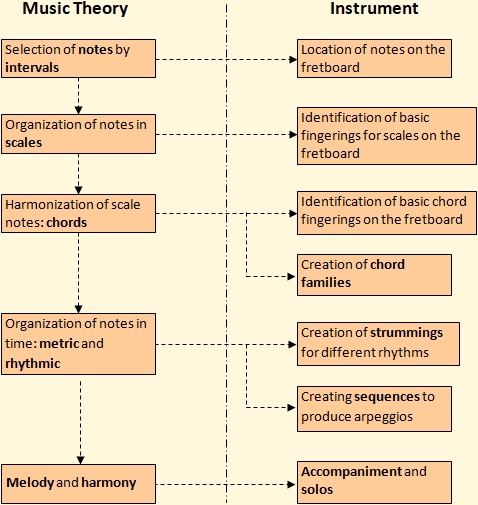
If you do not have a previous preparation in the study of music, it is very likely that at this point you will not be able to appreciate the scope of this scheme; however, as you progress in the study of the iMusicMate pages you will come to understand that it is of utmost importance to create a solid foundation for your learning and you will want to return to it to have a vision of your progress. However, these pages can only cover the essentials of theory, necessary for learning the instruments under consideration, and hopefully will be sufficient to motivate you to expand this learning in other sources.
Navigation in iMusicMate
Because iMusicMate emphasizes mastery of the basics of music theory and the use of computing resources in learning musical instruments, it has sought to facilitate the snowing between the pages contained in the three areas identified. The following figures show some navigation possibilities.
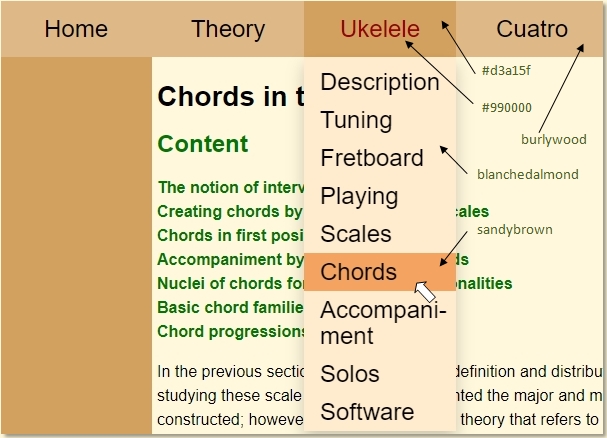
In this figure the user is in the page corresponding to the scales in the ukulele, so the Ukelele tab has adopted the color #d3a15f for the background and #990000 (dark red) for the text, and points the cursor over the Chords option of the drop-down menu, so the background of the drop-down menu has changed from blanchealmond to sandybrown. Clicking on the Chords option will take him to the Chords page and the left side menu will appear using the same colours as the Ukulele tab in the main menu:
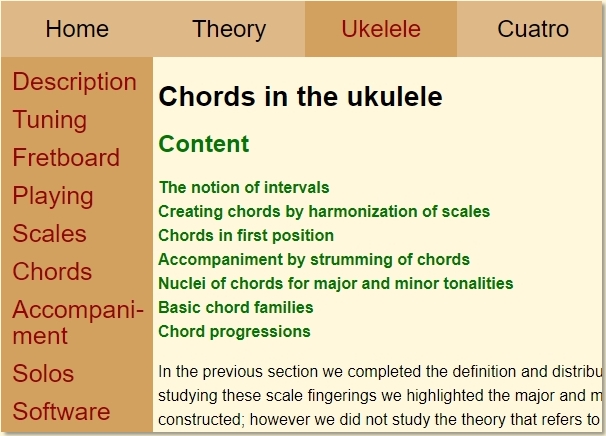
In this position the user can navigate to any of the other study sections of the ukulele or navigate internally in the appropriate topic subsections by clicking on the index with dark green characters.
It is also possible to navigate directly from a subsection of iMusicMate to any other subsection. In the following figure the user is in the Scales subsection corresponding to the study of the Ukulele and can go directly to review the scale concepts in the corresponding page in the theory:
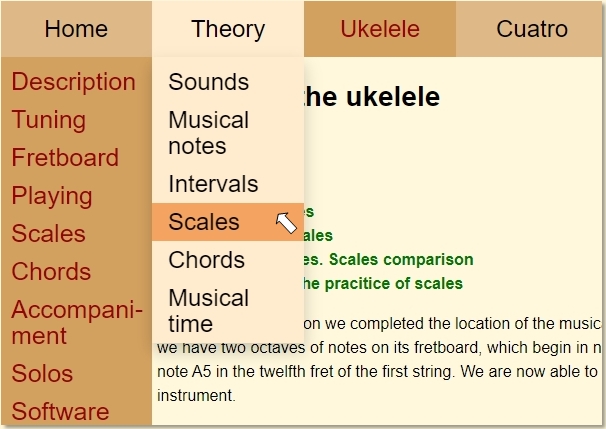
iMusicMate aids for learning music theory
iMusicMate complements the teachings of the pages grouped under the Home and Theory tabs with summaries, outlines and interactive pages grouped under the Resources tab. We will highlight here the following interactive resources:
Clock analogy
This resource is based on the fact that Western music uses a set of twelve notes that are repeated by octaves. This situation is analogous to what occurs in a clock with hands, in which the numbers on its dial are repeated every twelve hours: both systems are characterized by an arithmetic module 12. These observations allow to establish the "Clock Analogy", which facilitate the learning and application of music theory concepts: such as intervals, scales and chords.
The details of the clock analogy are given in an article to be published on these pages, but you can get an idea of its operation on the Clock Analogy. page.
Musical intervals trainer
As you will see in the study of music theory and musical instruments, the concept of intervals is of utmost importance; and developing the ability to identify some of them is highly desirable. To help you achieve this goal, iMusicMate has developed a Musical Intervals Trainer.
iMusicMate helps to learn musical instruments
In addition to the theory behind instruments learning, contained in its main body, and the multimedia files that support this learning, see the article [Uso-03] How to study melodies in iMusicMate, iMusicMate has developed a series of programs that facilitate this learning: UkeChordNamer, CtrChordNamer, UkeChordDisplayer, CtrChordDisplayer, Ukulelemate, and CuatroVe, see the Software. page. These programs will be offered as their testing and debugging phase is completed..
12/16/2019
[Use-02] A simple way to transcribe melodies
In addition to classical music notation, iMusicMate uses simple descriptive notation to transcribe melodies for stringed musical instruments that have frets on a fretboard. Below is a transcription of "Twinkle, Twinkle, Little Star" in C major using this notation:
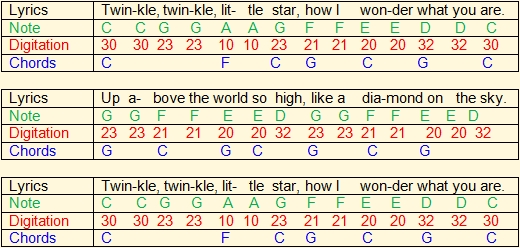
The fingering of the melody is indicated by the characters in red according to the following format: the first number indicates the string on which the note indicated in green is fingered and the following numbers indicate the fret on this string, the zero indicates that the string is open fingered . That's it:
30: open third string,
23: second string on the third fret,
10: open firststring.
The characters in blue indicate the accompaniment chords.
This notation is not as complete as standard (classical) notation since it does not contain information on note length and bar separations. But it can be used by anyone who does not have the necessary musical training to be able to specify this information.
12/17/2019
[Use-03] How to study tunes in iMusicMate
There are two basic ways to learn tunes using iMusicMate:
- Sticking to the order of presentation of both the theory of music and the theory of each instrument,and making sure that the concepts that precede the presentation of each melody have been assimilated.Since the content of iMusicMate is organized as a course, this is the recommended way.
- Using iMusicMate as a songbook; for this purpose it has theMelody Index for the ukuleleand theMelody Index for the Venezuelan cuatro.This use is appropriate if the basic notions for playing these instruments are possessed.
In either of these two cases the procedure for learning tunes will be as follows:
- Study the transcription of the melody. For the first tunes the simple way described in the previous article,[Use-02] A Simple Way to Transcribe Melodiesis used. For the rest of the tunes it is assumed that the user knows the classical musical notation and/or the notation in tablatures, so sheet music-tablatures are supplied.
- Familiarize yourself with the melodies. For this, iMusicMate provides audio and/or video recordings of the joint performance of the melody and its accompaniment.
- Become familiar with the rhythmic scheme used to accompany the melody. iMusicMate describes a variety of rhythmic schemes and provides recordings to practice each of them.
- Use the recording of the melody to practice its accompaniment.
Next, "Twinkle, Twinkle, Little Star" is used to illustrate the way in which iMusicMate facilitates this learning scheme.
The sheet music for "Twinkle, Twinkle, Little Star" is supplied:
A video is provided with the interpretation of this tune:
The white dot that moves over the fretboard on the left corresponds to the red numbers shown below the melody lyrics in the booklet on the right. The yellow circles on the fretboard correspond to the blue chords in the booklet:
The recording of the melody without accompaniment is supplied:
A scheme for its accompaniment is suggested: